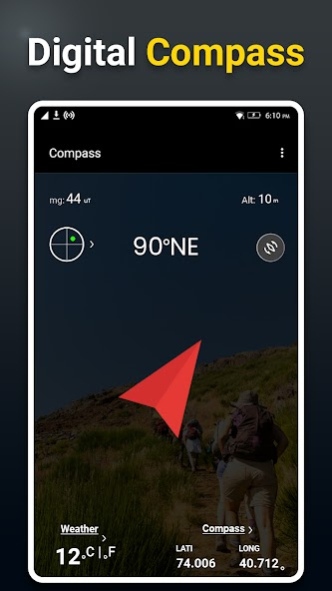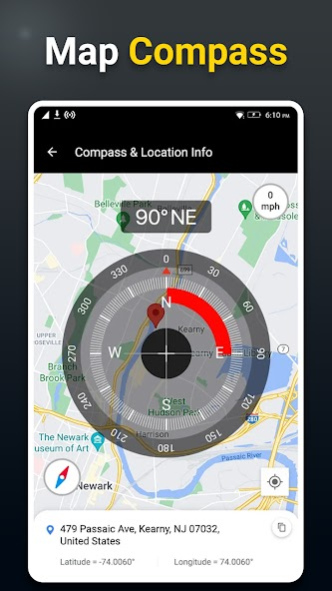Compass - Digital Compass App
Free Version
Publisher Description
A simply designed Digital Compass and Smart Compass app is the fastest navigation tool showing four cardinal directions. An accurate compass app retrieves information about North, South, East, and West directions with latitude and longitude. This direction app shows real-time orientation to magnetic fields, level meter and true north. Digital Compass - Hiking compass is the latest and greatest tool for your outdoor activities including camping, boating, etc.
Highlights
Direction Compass
• Show North, South, East, and West directions.
• GPS Compass - direction indicator shows your current location.
• Helps you to find Qibla directions while traveling.
Digital Compass
• The Digital Compass for Android displays precise directions in digital format.
• Automatically adjust the differences between the magnetic and true north directions.
Weather compass
• The weather update will be displayed in a smart compass.
• Including temperature information, humidity, wind pressure.
• Automatically adjust Sunrise & Sunset information.
Bubble Level Meter
• One of the most accurate bubble levels you can find.
• A bubble level, spirit level, or spirit is an instrument designed to indicate whether a surface is horizontal (level) or vertical (plumb).
Calibration Smart Compass Navigation Mode
• The accuracy of the compass direction will interfere when the device is near any other magnetic interference.
• Make sure your device has a magnetometer sensor otherwise the directions compass app will not function.
How to use
Keep your phone parallel to the ground. Digital compass will show you direction and degrees.
Useful features
◾ Display magnetic field strength.
◾ Direction indicator.
◾ Bubble level to indicator
◾ Display Latitude, and longitude.
◾ Incredibly smooth movements.
◾ Digital format.
◾ Weather forecasts.
◾ Full-screen map.
◾ Smart compass display Sunrise & Sunset times.
◾ Direction Compass show your location
◾ Shows magnetic north and true north.
◾ My compass offline shows sensor status.
◾ Altitude app displays a highly accurate direction app.
◾ Direction Error Correction with the compass mobile.
◾ No internet connection is required.
For Travel & local this is the most precise, accurate compass and Smart Compass for Android. Direction compass in your smart devices, where and when you need it. GPS Compass - direction indicator is easy to use and provides retrieval information about your current position.
App Permissions
Once installed few permissions are required for compass navigation, which requires access to location information coordinates to find your direction.
We will keep working hard to optimize the app quality and improve the user experience. Suggested for you to give us feedback about the Accurate Compass - Smart Directions app for Android. Recommended for you to Download our compass app now!
About Compass - Digital Compass App
Compass - Digital Compass App is a free app for Android published in the Recreation list of apps, part of Home & Hobby.
The company that develops Compass - Digital Compass App is 1MB Apps Studio. The latest version released by its developer is 1.0.
To install Compass - Digital Compass App on your Android device, just click the green Continue To App button above to start the installation process. The app is listed on our website since 2022-04-05 and was downloaded 2 times. We have already checked if the download link is safe, however for your own protection we recommend that you scan the downloaded app with your antivirus. Your antivirus may detect the Compass - Digital Compass App as malware as malware if the download link to compass.app.digitalcompass.accuratecompass is broken.
How to install Compass - Digital Compass App on your Android device:
- Click on the Continue To App button on our website. This will redirect you to Google Play.
- Once the Compass - Digital Compass App is shown in the Google Play listing of your Android device, you can start its download and installation. Tap on the Install button located below the search bar and to the right of the app icon.
- A pop-up window with the permissions required by Compass - Digital Compass App will be shown. Click on Accept to continue the process.
- Compass - Digital Compass App will be downloaded onto your device, displaying a progress. Once the download completes, the installation will start and you'll get a notification after the installation is finished.